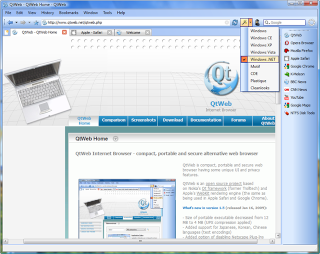 QtWeb is a compact, portable and secure internet browser with some unique user interface and privacy features. QtWeb is free, non-commercial and open source project based on Qt framework and WebKit rendering engine. QtWeb is a secure, compact and portable web browser with some unique user interface and privacy features. QtWeb is free, non-commercial and open source project based on Qt framework and WebKit rendering engine (used in Safari and Chrome). Use Scenarios:
- Limited Windows environment (Windows booting and running from CD/DVD/USB Flash: WinPE,BartPE)
- Portable scenarios (minimum dependencies, can be run directly from CD or USB, with no installation is required)
- Strong Privacy is required (no traces of browsing to be left while browsing or on the local machine after browser has been reset)
- Clean browsing environment (all toolbars, including navigation bar, can be turned off or moved outside the main browsing window)
- Multimedia machines (no keyboard, simple and convenient mouse navigation and all major functions easy access) Major Features:
Customizable User Interface
- Change Application Style on the fly, and see how the program and websites look under different versions of Windows and Unix environment
- Move Navigation Bar and Bookmarks Bar anywhere within a mainframe, or even undock and place them on the Desktop
- Tabbed browsing by default. User Interface can be switched to non-tabbedPrivacy and Security features
- Turn on Private Browsing mode to avoid leaving traces of browsing, even UserAgent which is being sent to the web server is masked
- Full Reset feature - clears all caches and restores all local settings to the state just after installation, as it was never run on the machine
- Supported SSL to access secure sites. Certificate information and certification path can be displayedLightweight, fast and portable browser
- Size of executable is 4 MB only, no additional DLLs and other configuration files required
- In most cases you just need one file - QtWeb.exe, that can be copied and run even from USB or CD/DVD
- Can be run in limited Windows environment (WinPE), like Active Boot Disk, or BartPE running from CD/DVD/USB.  Available for users only
| 








